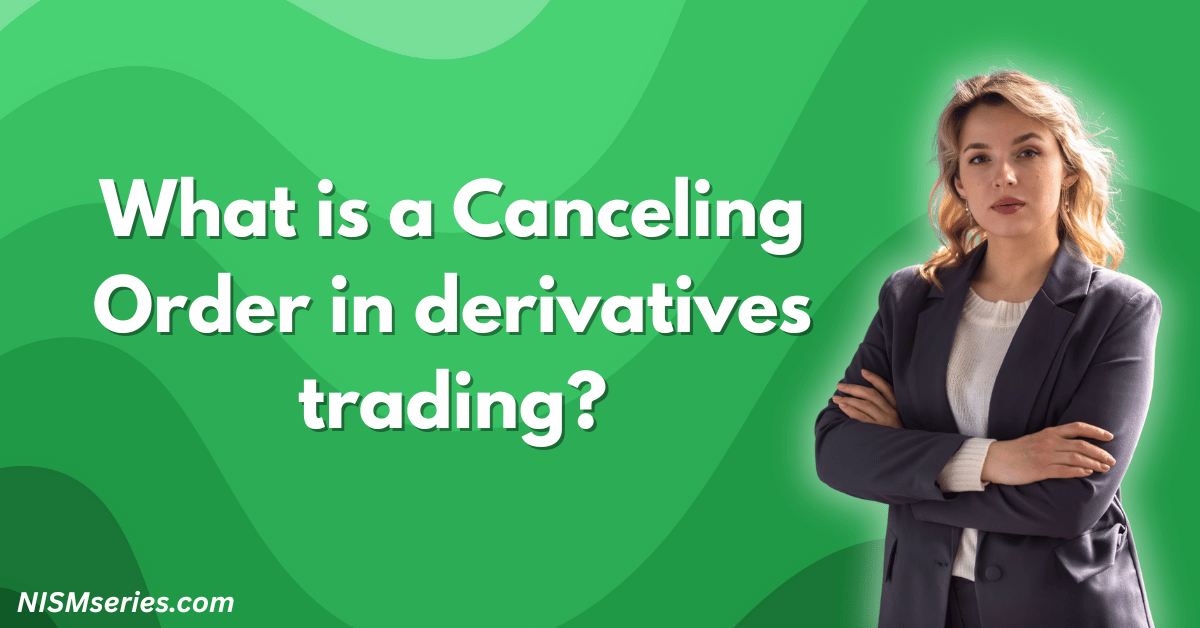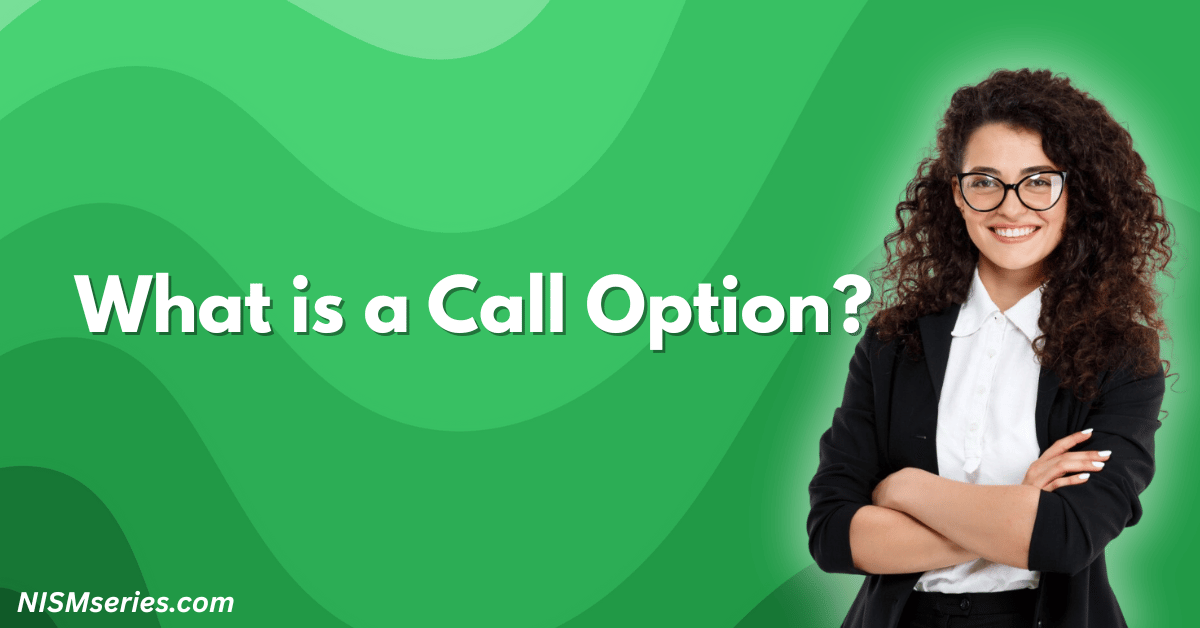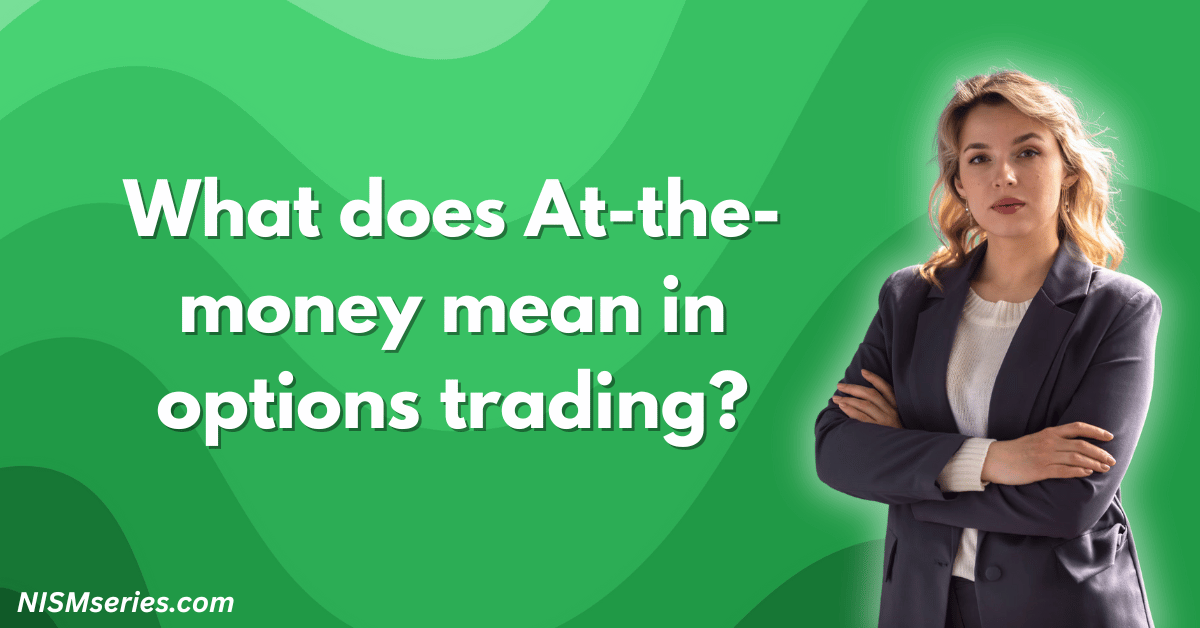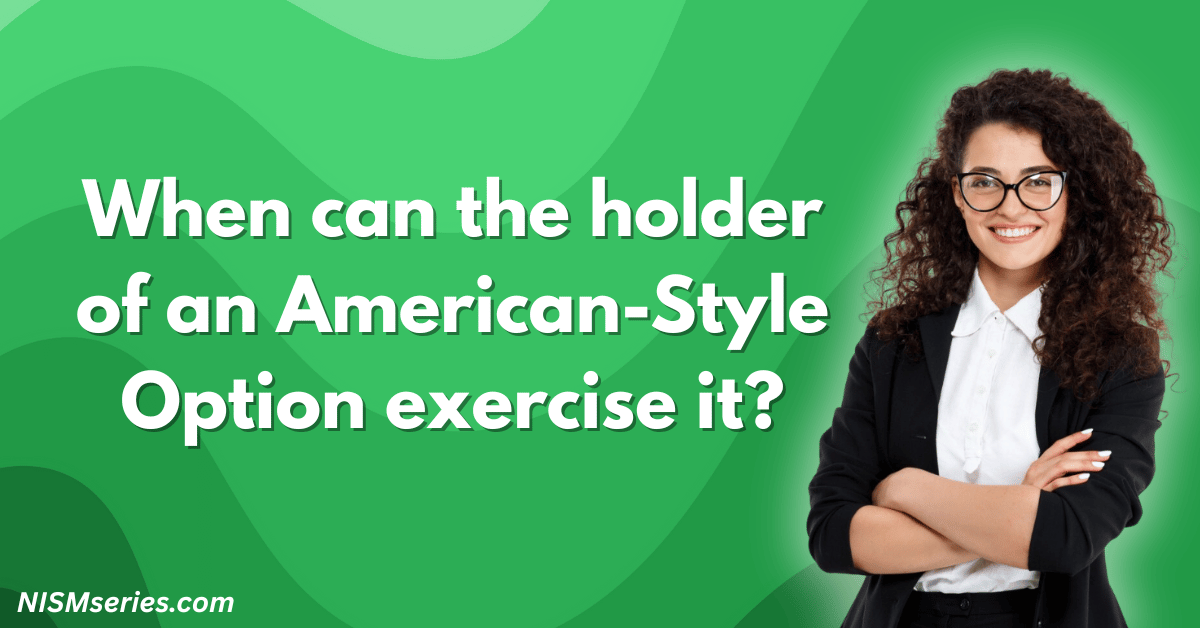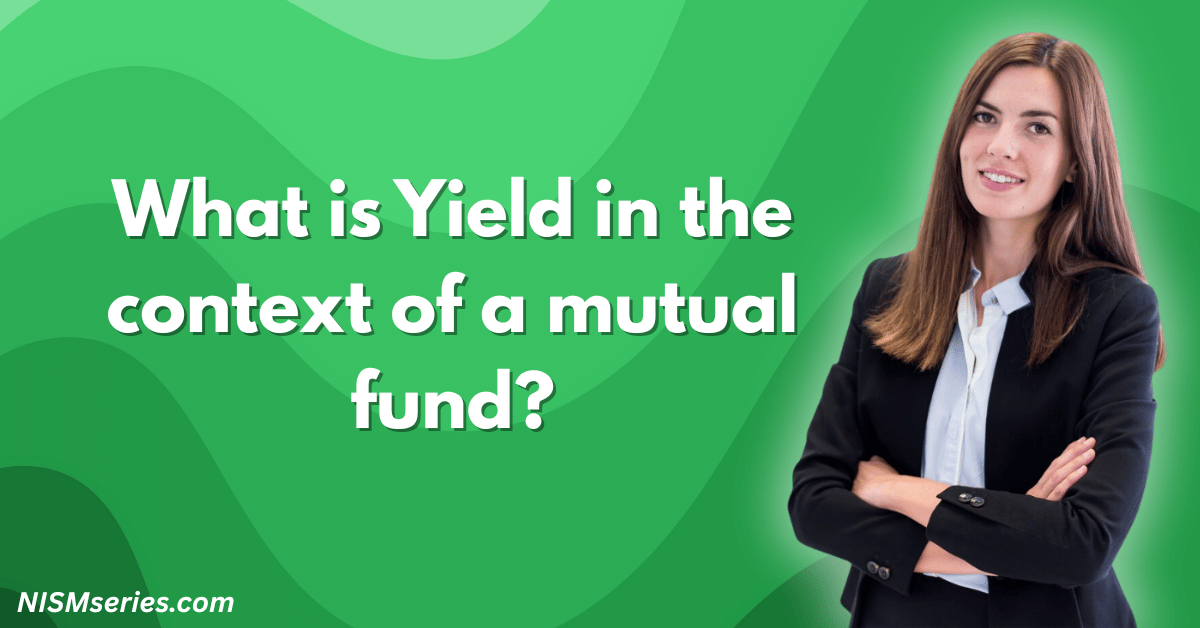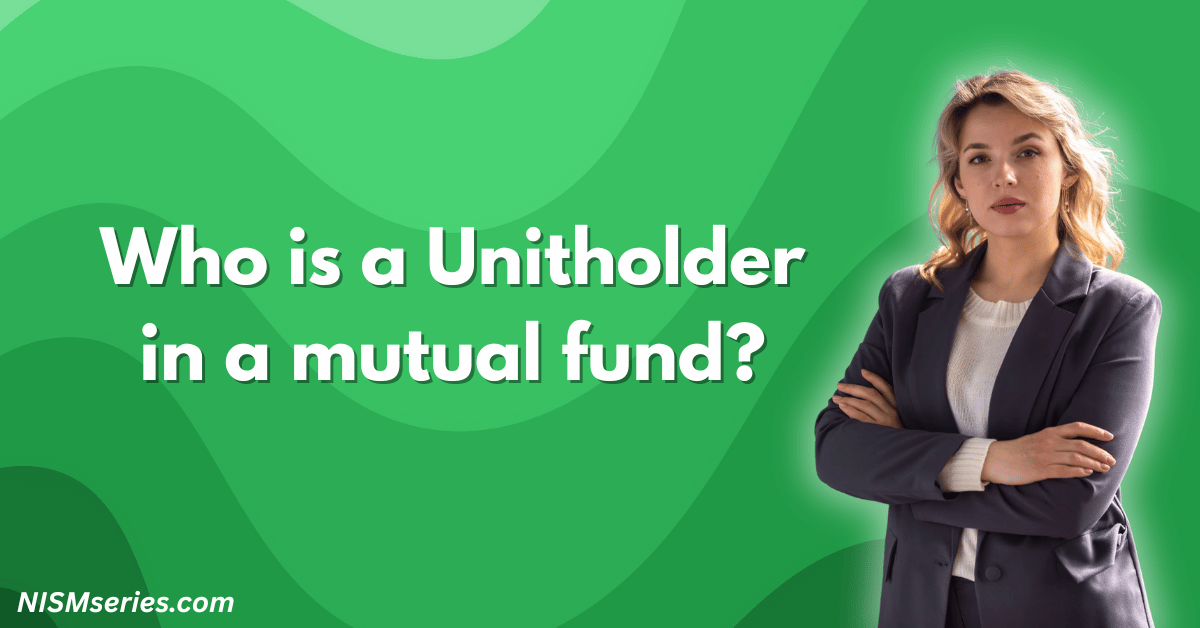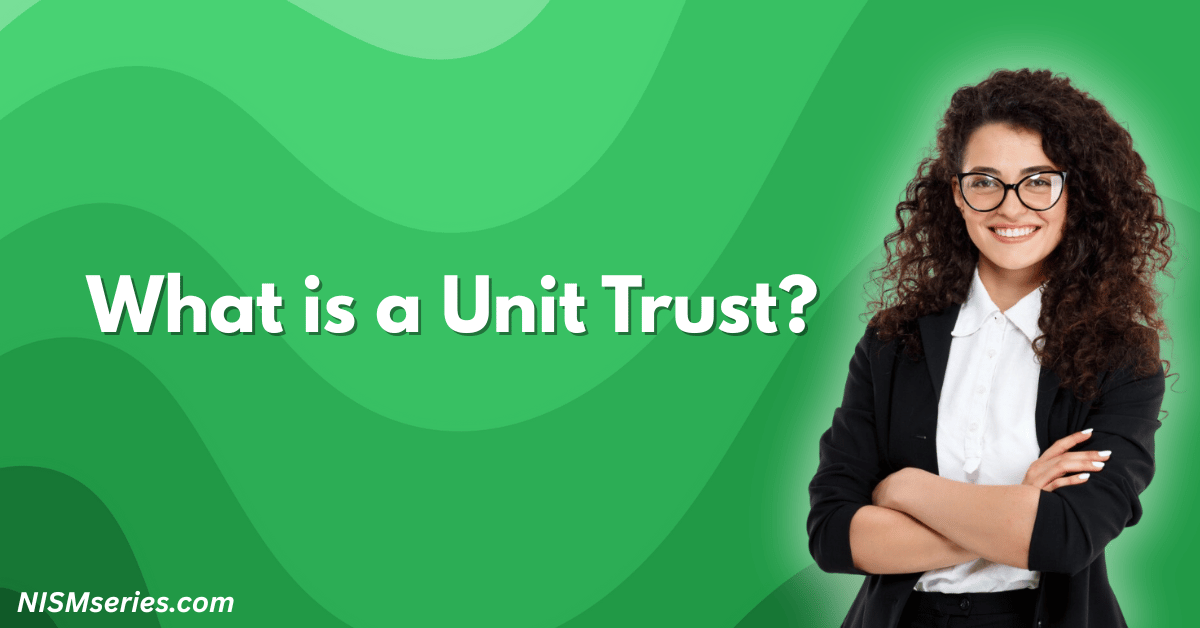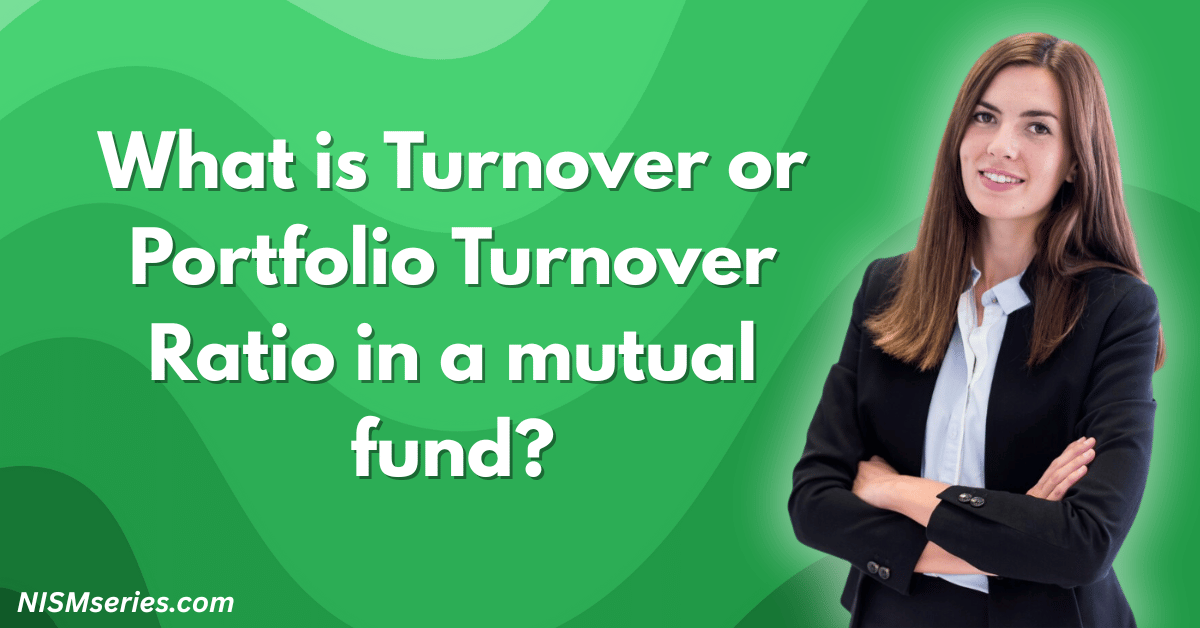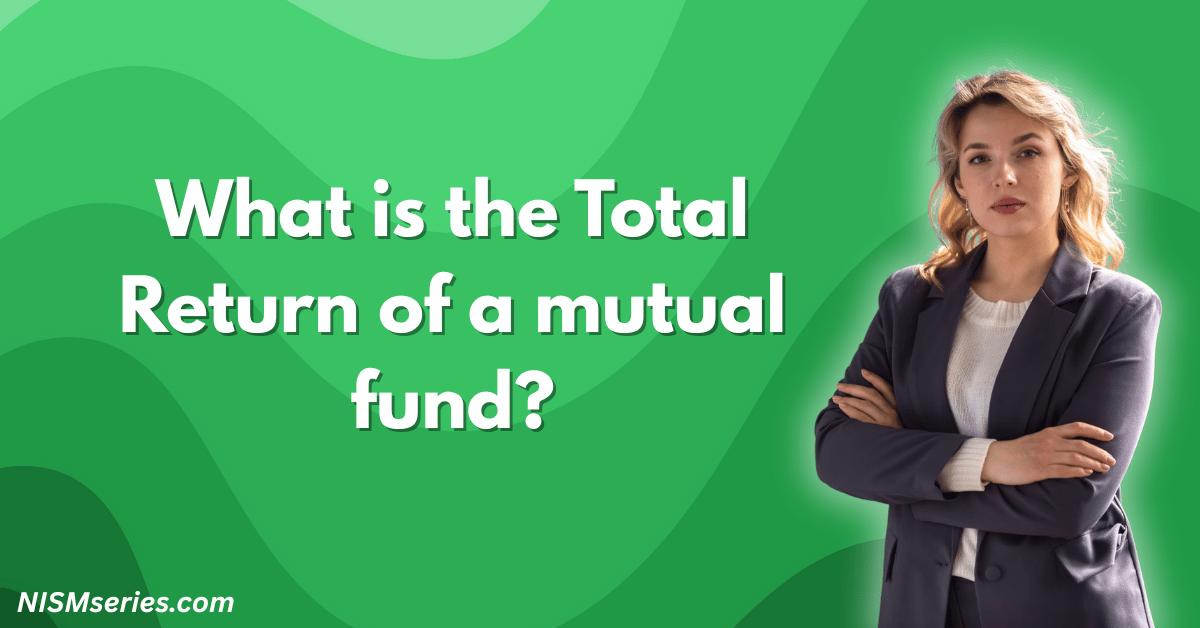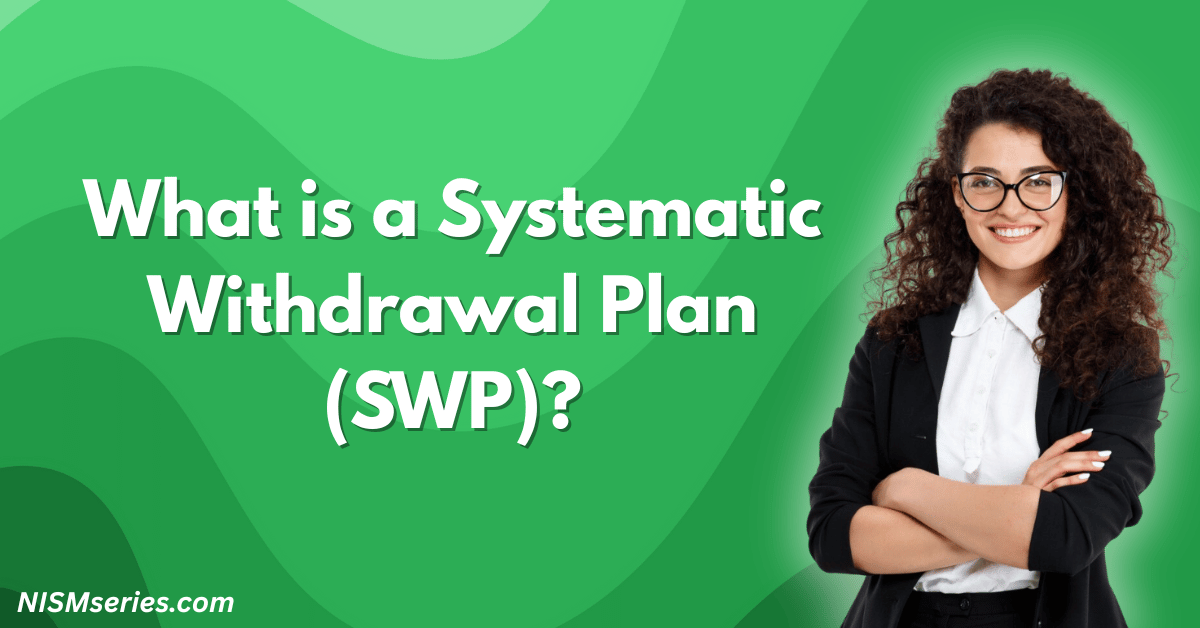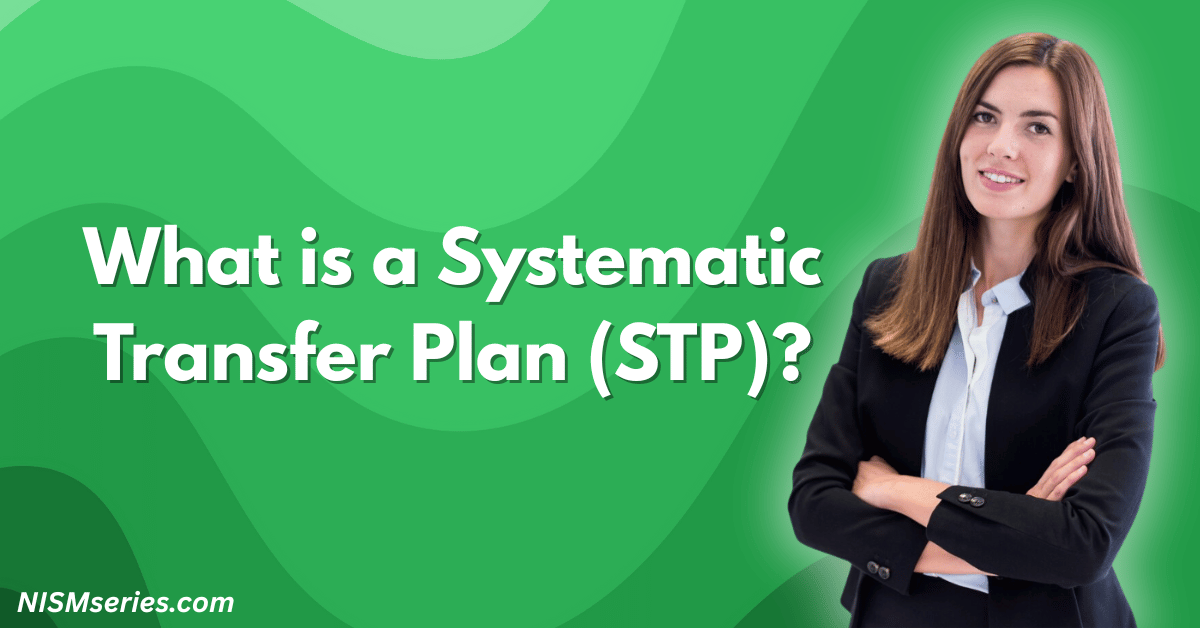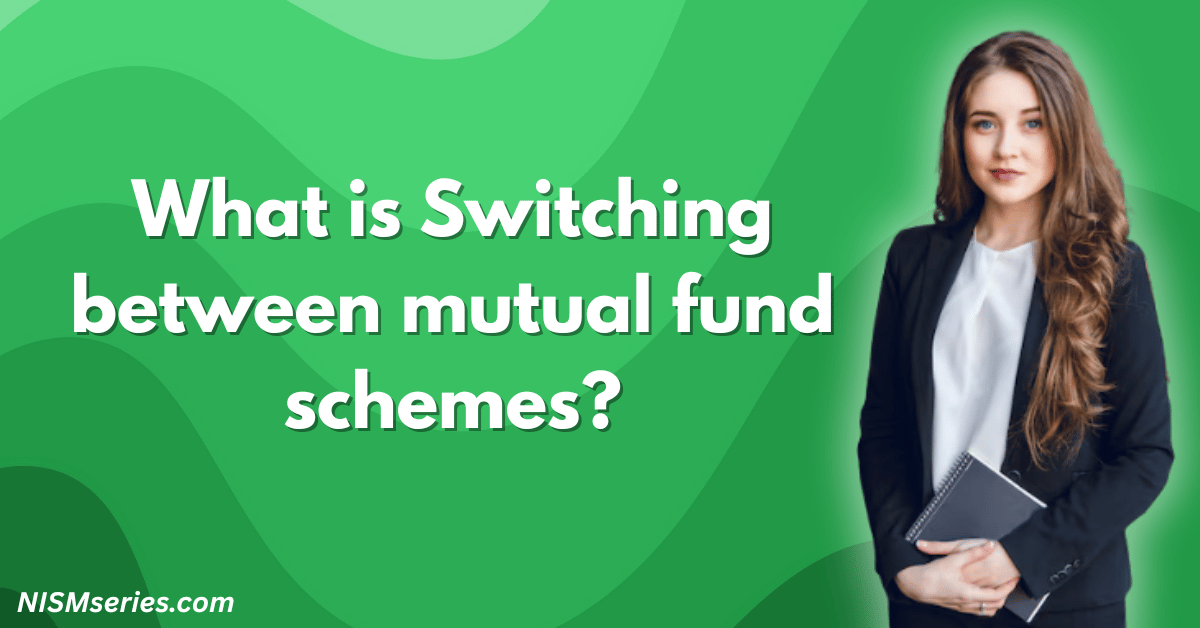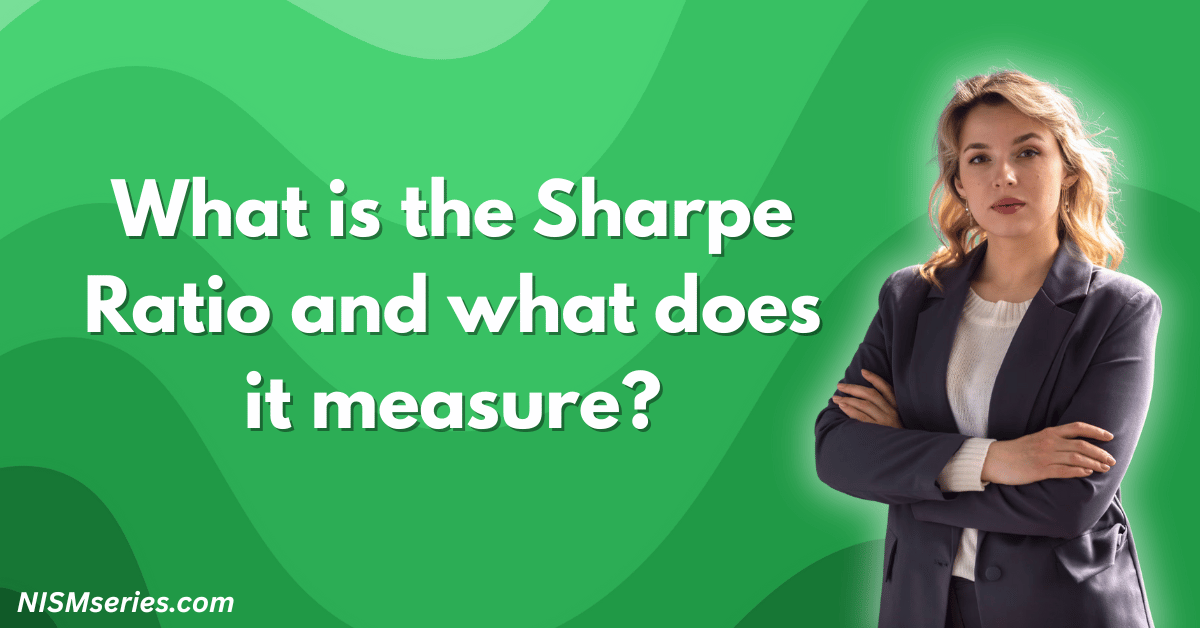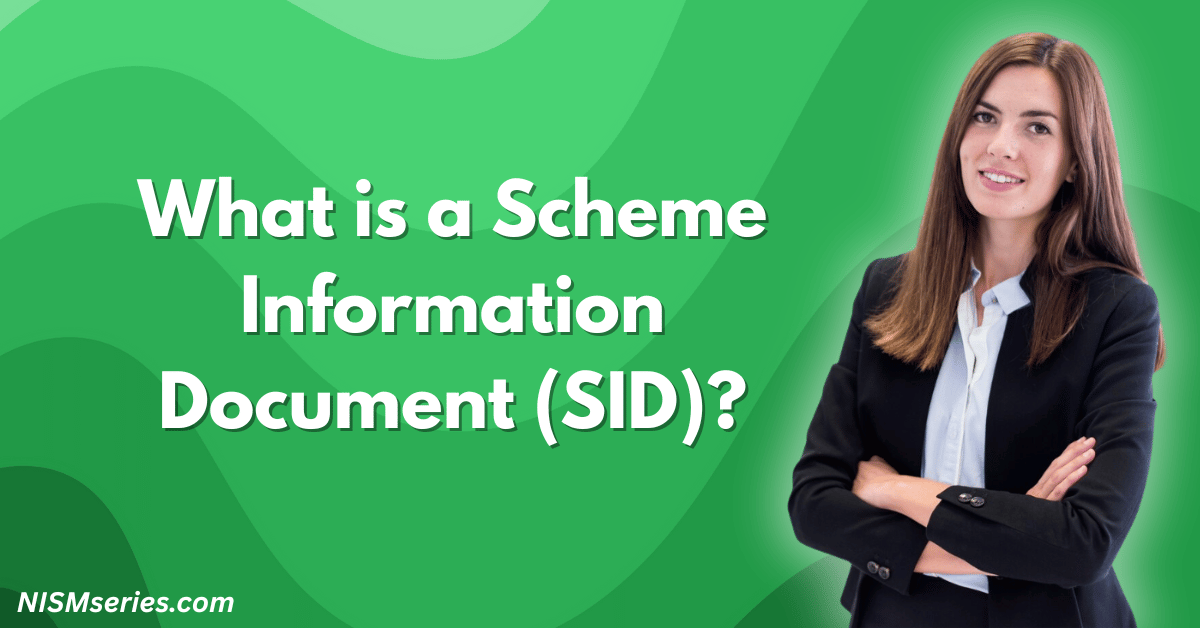A canceling order is your power to take back an order. You must do this before the order is filled. This is the best way to be safe with your money. You can cancel when the market moves fast. You can also cancel if your plan changes. Rules from SEBI control this. When you cancel, you tell the exchange, “Stop my order.” This means the trade will not happen.
Table of Contents
Overview to Canceling Orders
Canceling orders is very important in trading. You must use it on platforms like NSE and BSE. The markets work well because you can cancel orders. The NSCCL does your cancel request very fast. This keeps the market fair for everyone. If your order fills, you are in a deal. A canceling order keeps your money free. You do not have to pay anything.
Why Traders Use Order Cancellation
Traders use canceling for many good reasons. You must cancel when prices move fast against you. This keeps you safe from bad trades. Trading computers always use canceling. They cancel orders if a rule is broken. This saves money. You must also cancel orders to fix mistakes. For example, a wrong price, date, or amount. Canceling fast stops you from losing a lot of money. Big traders always cancel and put in new orders. They do this to offer the best prices.
Types of Orders That Can Be Canceled
Limit Orders and Cancellation Rights
You can always cancel a limit order. You must cancel it before it fills. There are no rules against it. A limit order sets a price to buy or sell. The order just waits for that price. You have full power to cancel these orders. This works for any derivative instrument, like Nifty futures or stock options. You will never pay a fee for this. The NSE platform cancels your limit order very, very fast. It is gone right away.
Stop Orders Withdrawal Process
You can cancel a stop-loss order. But you can only do it before it starts working. A stop-loss order becomes a market order when the price hits your special price. After that, you cannot cancel it. You must watch your stop-loss orders all the time. This is very important when the market is moving fast. A fast price move will start your order before you can stop it. To cancel, find the order’s special number and click the cancel button.
Market Orders: Non-Cancelable Nature
You can never cancel a market order. It is not possible. A market order happens right away. It cares more about speed than price. The exchange has very fast computers. They fill market orders in a tiny part of a second. Your cancel request will always be too late. The trade is already finished. You must be very careful with market orders. They are risky when there are not many buyers or sellers. You will get a bad price and lose money.
How to Cancel an Order in Derivatives Trading
Step-by-Step Cancellation Process
First, go to the order book on your trading screen. Find the order you want to stop. Check the details. Make sure the date, price, and amount are correct. You must do this. Then, click the “Cancel” button. The computer will ask if you are sure. Say yes. The exchange will send a message that the order is canceled. The order is gone. Your money is free to use again.
Online Platform Cancellation Methods
New trading platforms make canceling very easy. You only need one click. You will see an “X” or a “Cancel” button next to each open order. This helps you act fast when the market is busy. The best platforms let you cancel many orders all at once. Mobile phone apps work the same way. You can cancel from anywhere.
Broker-Assisted Order Withdrawal
Sometimes your computer or internet stops working. If this happens, you must call your broker on the phone. This is the only other way. You must tell the broker your order number and your name. The broker will then cancel the order for you. This helps you manage your trades even if technology fails. But calling is always slower than doing it yourself online.
Timing Requirements for Order Cancellation
You can cancel an order any time the market is open. There are no special time rules. If you place an order before the market opens, you can cancel it before it opens. The rules are always the same. But there is one thing to know. For a very, very small moment, the exchange computer is trying to fill your order. In that tiny moment, you cannot cancel.
Automatically-Canceling Order Types
What is a Fill-or-Kill (FOK) Order?
A Fill-or-Kill (FOK) order is simple. It means “fill my whole order right now, or cancel it.” This order is best for traders who want to buy or sell a large amount. They do not want the order filled in small parts. If there are not enough buyers or sellers, the exchange cancels the order right away. You do not have to do anything. This order is good because it does not change the market price much.
Immediate-or-Cancel (IOC) Orders Explained
An Immediate-or-Cancel (IOC) order tries to fill as much of your order as it can, right now. Any part that is not filled is canceled right away. It is different from an FOK order because it is okay with small parts. Day traders must use this order. It takes what is available now. It does not leave an old order open to risk. The NSE platform will show you what part was filled and what part was canceled.
One-Cancels-the-Other (OCO) Orders
An OCO order links two orders. If one order is filled, the other one is canceled automatically. This is a very smart tool. It lets you set a price to take a profit and a price to stop a loss. You do not have to watch the screen all day.
How OCO Orders Work in Practice
Here is an example. You have Nifty futures at 22,500. You make an OCO order. One part is an order to sell at 22,700 for a profit. The other part is an order to sell at 22,400 to stop your loss. If the price goes up to 22,700, your profit order fills. The stop-loss order is canceled. If the price goes down to 22,400, your stop-loss order fills. The profit order is canceled. It is a perfect system.
Benefits of Using OCO Orders
OCO orders help you trade without emotion. They make you stick to your plan. You set your profit and loss prices when you are thinking clearly. This stops you from making bad choices when the market is crazy. OCO orders also let you manage your trades when you are not at your computer. Your trades are always protected.
Canceling Orders: Key Considerations
When Can You Cancel a Derivatives Order?
You can only cancel an order that is still waiting. It must be in the exchange’s order book. Once an order is filled, the trade is done. You cannot cancel it. You have to make a new trade to get out. If an order is partly filled, you can cancel the part that is still waiting. Always check your order’s status before you try to cancel it.
Exchange-Specific Cancellation Rules
The BSE and the NSE have the same rules for canceling. This makes it easy. Both places stop you from canceling during special auction times. They also stop you if a circuit breaker stops all trading. Special trading days may have different rules. You must always know the new rules from SEBI.
Order Book Verification After Cancellation
After you cancel an order, you must check that it is really gone. This is very important. Look at your order book again. Make sure the order is not there. Also, check that your money is free to use. If the screen says “canceled” but the order is still there, call your broker right away. It means there is a problem with the system.
Common Reasons for Order Cancellation
When there is big news, many traders cancel their orders. News about money or company profits makes people change their plans. If a price pattern on a chart does not work, you must cancel any orders based on it. Good money management is very important. You must cancel orders if you have too much money in one trade.
Market Conditions Impact on Canceled Orders
Price Volatility and Order Execution
When the market is moving very fast, orders are filled quickly. This means you have very little time to cancel. You must act before the market gets busy. Do not wait. When the market is slow, your orders will wait for a long time. This gives you more time to cancel them.
Gap Trading and Cancellation Timing
A gap is when a stock opens at a very different price than it closed. This makes your old orders useless. You must look at all your waiting orders before the market opens. Cancel any order that does not fit the new price. If the price opens much higher, check your buy orders. If it opens much lower, check your sell orders.
Circuit Breakers and Mass Cancellations
Circuit breakers stop all trading if the market falls too much, too fast. When this happens, a lot of people cancel their orders. They think about their risk again. This is normal. The exchange systems are ready for this big rush of cancels. Knowing about circuit breakers will stop you from panicking. It will help you not make mistakes.
Strategic Uses of Canceling Orders
Risk Management Through Order Cancellation
Canceling early is your best protection. It is the best way to avoid bad trades. When the market changes, you must cancel any orders that are no longer good ideas. You should always be checking your waiting orders. Cancel any order that does not match your new plan.
Protecting Profits with Cancellation Strategies
To make more profit, you can use a trailing profit target. This means you cancel your first profit order. Then you replace it with a new one at a higher price. As your trade makes more money, you keep moving your exit price up. You do this by canceling the old order and making a new one. This helps you make the most money.
Breakout Strategy Order Management
Breakout traders place orders just above or below key price levels. They think the price will move fast past that level. Sometimes, the breakout fails. The price goes back. You must cancel your orders right away. This stops you from getting into a bad trade. Your speed in canceling orders is what will make you money.
Canceling Orders: Common Mistakes to Avoid
Missing the Cancellation Window
If you are too slow, your order will fill before you can cancel it. Now you have a trade you did not want. You must make another trade to fix it. You have to watch your orders very closely. This is very true when big news is about to come out. The only way to be safe is to set alerts. An alert can tell you when your order is about to fill.
Duplicate Orders and Execution Risks
Sometimes, your computer is slow. It looks like your order did not go through. So you send it again. This is a very big mistake. Now you have two orders that are the same. Always check your order book before you send an order a second time. If you find a second order, cancel it right away. Two orders will make your trade size too big. This will increase your risk.
Not Confirming Order Removal
You cannot just think your cancellation worked. You must check. A computer problem can stop your cancellation. This can happen even if your screen says it was canceled. This leaves your order active. You must always check the order book to be sure. Make sure the order is gone before you stop watching it.
FAQ
How quickly can I cancel a derivatives order?
The exchanges can process a cancel request in a tiny part of a second. They remove the order very fast. But the exchange is also trying to fill your order very fast. It is a race between your cancel request and the trade.
What happens if my order executes before cancellation?
The trade will always happen first. The exchange will confirm your trade. It will reject your cancel request. The order is gone because it was filled. You will get a message about your trade. Now, you must manage that trade.
Can I cancel a market order in derivatives trading?
No. You can never cancel a market order. They happen right away. The computer system gives market orders the first priority. Trying to cancel one is useless. The trade is done before your request even gets there.
Do brokers charge fees for order cancellations?
Most brokers do not charge a fee for canceling. But if you have a trading program that cancels thousands of orders every day, the broker will see it. They have rules for this. They will charge you a fee. You must read your broker’s fee paper to know the rules.
What is the difference between canceling and modifying orders?
Canceling an order removes it completely. The instructions are gone. Your money is free. Modifying an order keeps the order but changes a part of it, like the price or amount. But really, when you modify, most computers are just canceling the old order and making a new one for you.